App Information
Buckist by Iced Tea Labs distributed on Google Play Store
https://play.google.com/store/apps/details?id=com.icetea09.bucketlist&hl=en&gl=US
How to delete Buckist’s account from the app
First, click on Settings tab:
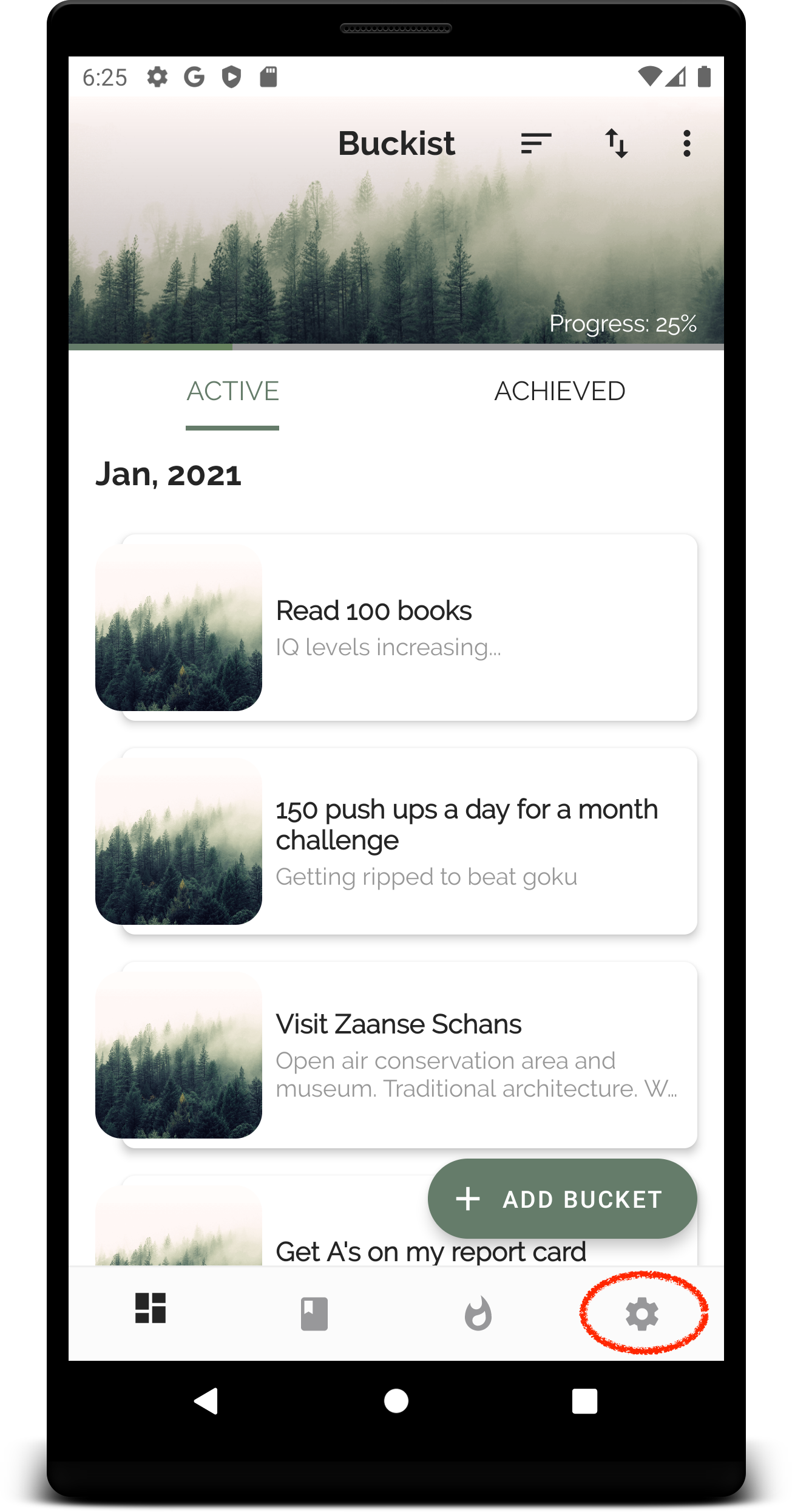
Then, click on DELETE ACCOUNT button:
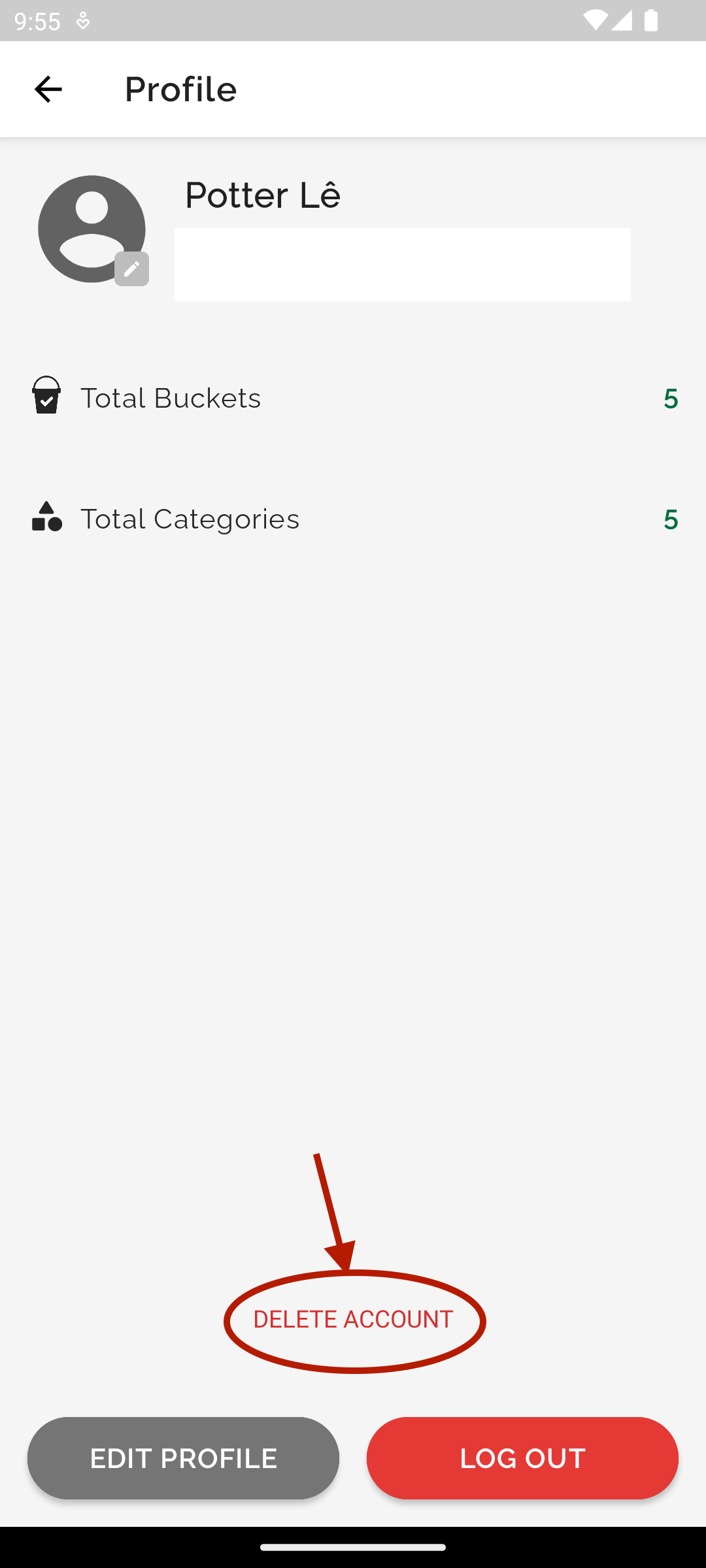
Finally, confirm that you want to delete account and all the associated data:
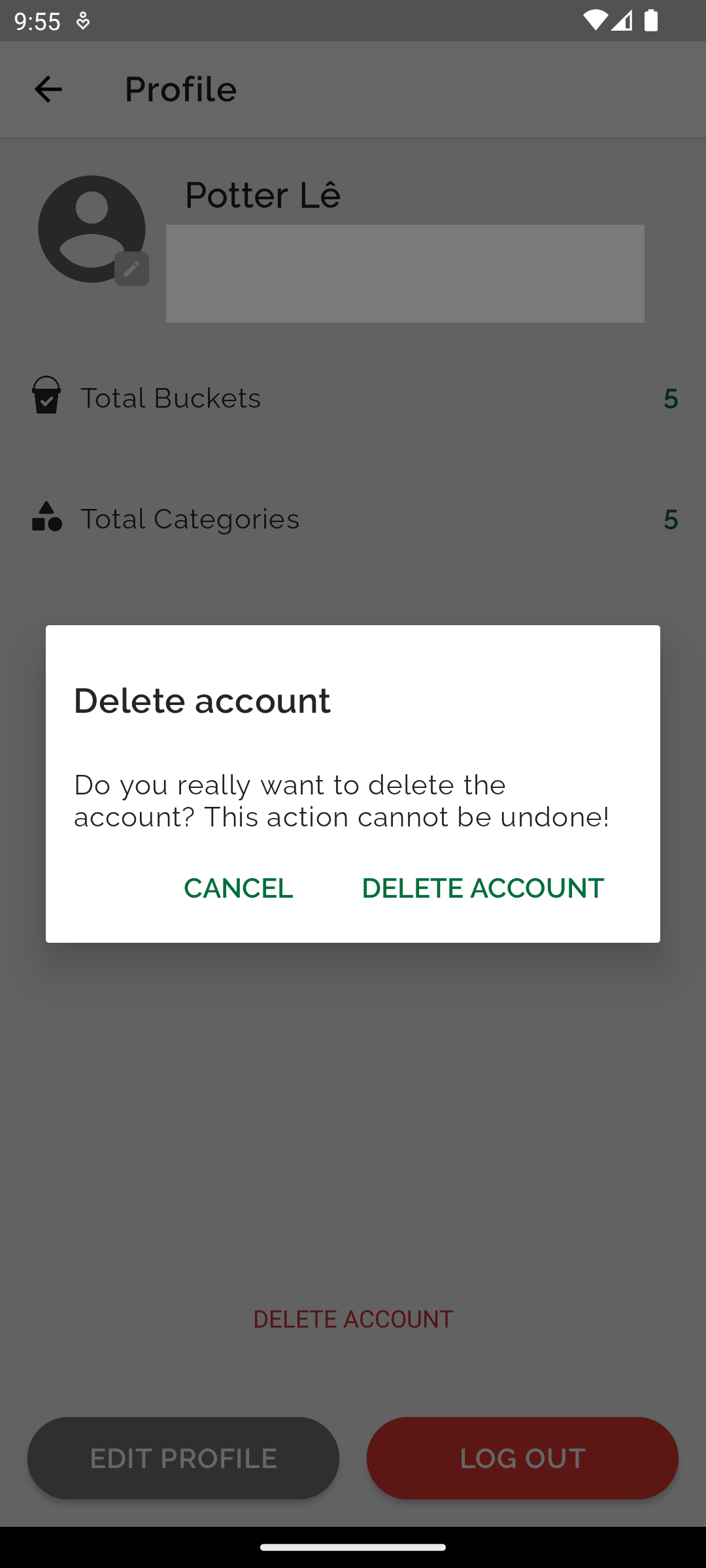
Data that will be deleted
- Account information (email, phone number, account id) on Firebase Auth.
- All the data that associated: categories, buckets and custom lists.