First of all, I’ll show you the result of this post to give you some motivation 
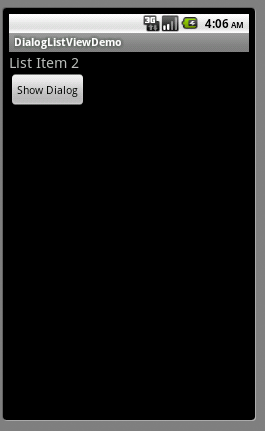
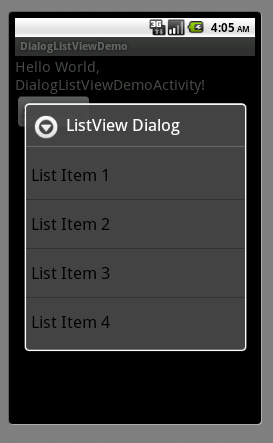
As usual, you need to create the layout in main.xml file
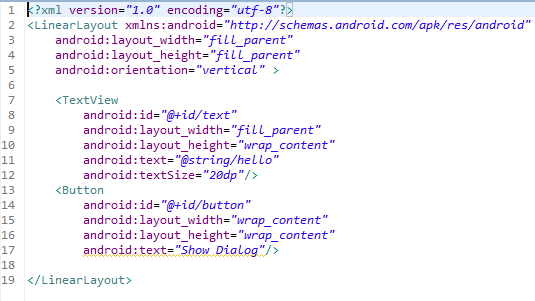
Create layout for your List View Dialog my_list.xml
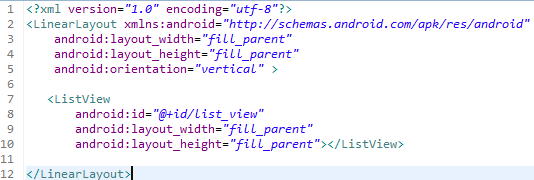
Coding time!
In the onCreate method, we need to:
- Load all the components and controls in the main.xml layout.
- Create an AlertDialog object which has all the controls in my_list.xml layout:
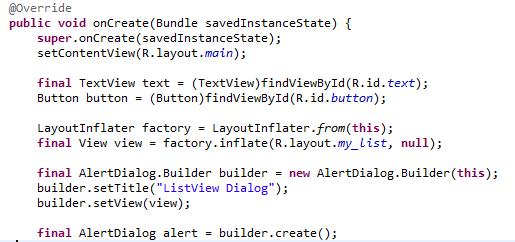
- Next, we create a List to store all items which will be shown in the List View Dialog
- Load the ListView object via my_list.xml file
- Create an adapter to hold all list items and set to the ListView
- Finally, handle OnItemClick of ListView:
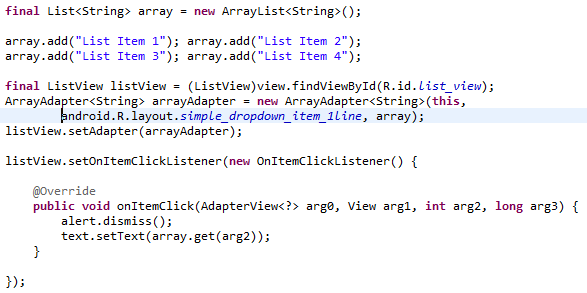
Last but not least, implement onClick method to show List View Dialog:
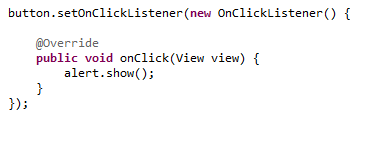
Done! 


