A - Introduction
ListView is a very important control in Android programming. Almost every apps has ListView.
ListView doesn’t only contain text but also other controls like ImageView, Button, Checkbox…
This post will show you how to customize a ListView.
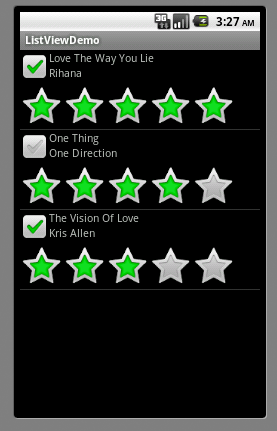
B - Step by step demo
First of all, we must add a ListView into main layout (main.xml file)

Next, create a list_item.xml file - this file will define all the components, controls of EACH ITEM in ListView.

Create a SongInfo class to define all the information of a song object like song, singer, isCheck, rate:
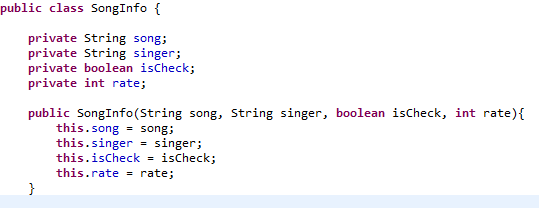
Now, it’s time to play with Custom List View 
Create new ListItem class that extends the LinearLayout super class.
This class will declare all the components and controls in list_item.xml file:

Create new ListAdapter class extends ArrayAdapter<SongInfo> super class:
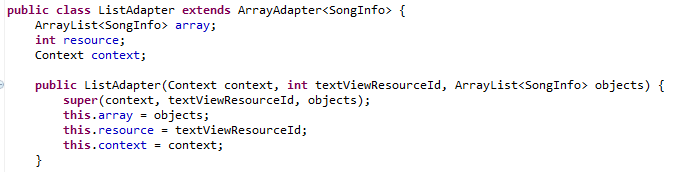
Override the getView method to assign values of SongInfo to the appropriate components, controls in a ListView item.
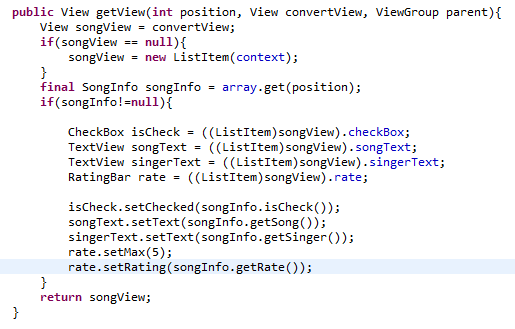
In the ListViewDemoActivity class, onCreate() method, we need to init and push some dummy data to ListAdapter, after that setAdapter for ListView:
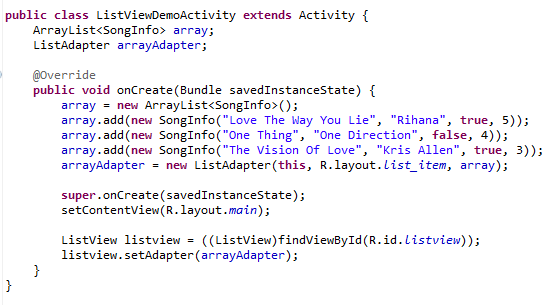
Done! 
Enjoy!


